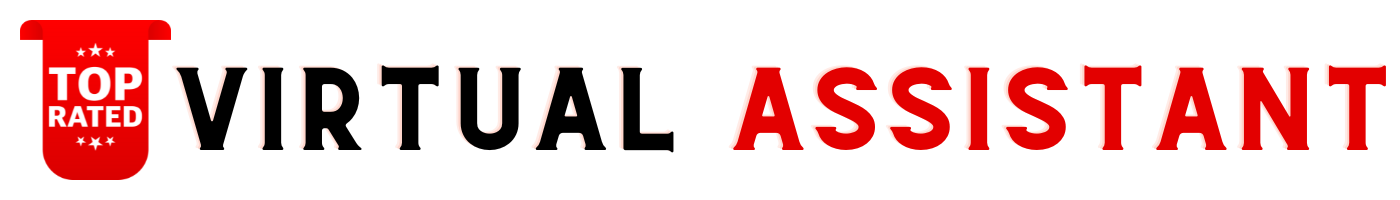In today’s fast-paced business environment, virtual assistant apps have become indispensable tools for enhancing operational efficiency and productivity. For small and medium-sized businesses, these intelligent solutions offer more than just convenience; they transform how teams communicate, manage tasks, and make decisions. Whether you’re looking to streamline appointment scheduling, handle customer inquiries, or automate routine processes, the right virtual assistant app can significantly elevate your business’s performance. In this guide, we will explore the top ten virtual assistant apps that are well-suited for various business needs, highlighting how each one can help you achieve seamless workflow integration and improved productivity.
Table of Contents
What is the Best Virtual Assistant App?
Selecting the optimal virtual assistant app is pivotal for enhancing the productivity and efficiency of small to medium-sized businesses. Each app offers distinct features, integration capabilities, and user experiences, catering to different business needs. In this comprehensive overview, we’ll explore the top ten virtual assistant apps, focusing on their functionalities, advantages, drawbacks, and pricing, to help you choose the one that best fits your business requirements.
1. Siri
Siri, Apple’s pioneering virtual assistant app, has transformed the way users interact with their devices using voice commands. Integrated across all Apple devices including iPhones, iPads, Macs, Apple Watch, and HomePod, Siri allows users to send messages, make calls, set reminders, and more, simply by speaking. Its deep integration with iOS makes it a highly accessible and efficient tool for managing daily tasks and accessing information quickly.
Pros & Cons:
Siri is renowned for its ease of use and robust voice recognition capabilities, which have been finely tuned since its introduction in 2011. It excels in understanding natural language and can perform a variety of actions without requiring precise phrasing, making it user-friendly for all ages. Additionally, Siri ensures high levels of data security and user privacy, a hallmark of Apple’s brand. However, its functionality is largely confined to the Apple ecosystem, which can be a significant limitation for those who use multiple platforms or prefer more customization options. Also, Siri’s reliance on internet connectivity means its performance can vary based on network strength.
Price & Personal Experience:
Siri is included for free on all compatible Apple devices, with no additional cost for using the assistant. From a personal experience perspective, Siri has proven exceptionally helpful in streamlining daily routines. For instance, setting up a morning routine that includes news briefings, weather updates, and traffic information can be easily achieved through a single voice command. This integration not only saves time but enhances productivity by allowing users to focus on other critical tasks throughout the day.
2. Google Assistant
Google Assistant is a highly advanced virtual assistant app developed by Google, known for its exceptional voice recognition and natural language processing capabilities. Available on Android phones, smart speakers, and other Google devices, it assists users with a wide range of tasks, from managing daily schedules and controlling smart home devices to accessing real-time information from the web and navigating through apps.
Pros & Cons:
Google Assistant is lauded for its deep integration with Google’s vast ecosystem, including search, maps, and other Google apps, which makes it incredibly resourceful for retrieving information and managing tasks. It also supports a wide range of third-party apps, enhancing its usability across various functions. The assistant’s ability to understand context and remember user preferences over time helps personalize responses and actions. However, privacy concerns have been raised due to Google’s data collection practices, which are integral to the Assistant’s functionality. Some users may find this level of data sharing uncomfortable.
Price & Personal Experience:
Google Assistant comes pre-installed on Android devices and is available at no additional cost. Reflecting on a personal experience, Google Assistant has significantly simplified managing a smart home setup. For instance, using it to control lighting, adjust thermostats, and monitor security systems through voice commands can seamlessly integrate home management into daily life. This convenience extends to business use as well, where Google Assistant efficiently handles reminders, appointments, and even email dictation, proving itself as a robust tool for enhancing business productivity.
3. Amazon Alexa
Amazon Alexa, often just called Alexa, is a cloud-based virtual assistant app developed by Amazon. Primarily known for its integration with Echo smart speakers, Alexa has expanded its capabilities to include a variety of smart devices and mobile apps. Users can leverage Alexa for a wide range of tasks, such as playing music, controlling smart home gadgets, getting news updates, and even managing to-do lists and calendar events—all through voice commands.
Pros & Cons:
One of Alexa’s significant advantages is its extensive compatibility with a plethora of smart home devices, making it an excellent choice for home and office automation. Its skill set is expansive, allowing users to customize functionalities according to their needs. However, Alexa’s performance can sometimes be hindered by misunderstandings of commands, especially in noisy environments. Additionally, while Alexa is proficient in many areas, its dependency on specific hardware (like Amazon Echo) for full functionality may be seen as a drawback for users who prefer a more mobile-centric assistant.
Price & Personal Experience:
Alexa is accessible through Amazon Echo devices, which start at around $50, and through Alexa-enabled devices, with no additional subscription fees for basic features. Reflecting on a personal experience, Alexa has transformed a small business setting by facilitating easy control over office ambiance and equipment. For instance, setting up Alexa to manage conference room settings, such as lighting and presentation equipment, can be done effortlessly. This functionality not only enhances efficiency but also adds a layer of professionalism to client interactions, making it a valued addition to any business.
4. Microsoft Cortana
Microsoft Cortana is a virtual assistant app developed by Microsoft, designed to enhance productivity, particularly within the Microsoft ecosystem. Initially created for Windows Phone, Cortana now supports Windows 10, Android, and iOS platforms, facilitating seamless integration with Microsoft 365 tools. It excels at managing emails, calendar events, and providing reminders based on user activities and emails.
Pros & Cons:
Cortana’s major strength lies in its deep integration with Microsoft Office tools, making it particularly beneficial for businesses heavily utilizing these applications. It can set up meetings, search for files, and interact with Outlook and Teams, promoting a streamlined workflow. However, its functionality is somewhat limited compared to its rivals, focusing primarily on productivity tasks within the Microsoft suite. Additionally, Cortana’s availability and features have been scaled back on mobile devices, which could be a downside for users seeking a comprehensive mobile assistant.
Price & Personal Experience:
Cortana is included at no additional cost on Windows 10 devices and integrates with other Microsoft software subscriptions like Microsoft 365. From a personal experience perspective, using Cortana in a business environment has proven effective for managing daily workflows and communications. For example, Cortana can remind you of deadlines and prepare meeting briefs based on your email discussions and calendar entries, effectively reducing the administrative burden and allowing you to focus more on strategic tasks. This integration can particularly benefit team leaders and managers in keeping their projects and team interactions on track.
5. Zoho Zia
Zoho Zia is an AI-powered virtual assistant that is part of the Zoho suite of applications, specifically designed to enhance the functionality of Zoho CRM. Zia can analyze sales data, predict trends, and offer real-time suggestions to optimize business processes. Its capabilities extend to voice and chat interactions, making it a versatile tool for data handling and customer interaction within the CRM environment.
Pros & Cons:
One of Zia’s key strengths is its ability to provide actionable insights based on the vast amount of data processed within Zoho CRM. This can lead to more informed decision-making and increased sales efficiency. Zia also supports natural language commands, allowing users to retrieve information quickly and interact with the system in a conversational manner. However, its utility is primarily confined to the Zoho ecosystem, which may not be ideal for businesses not using Zoho products. Additionally, while Zia is powerful, its performance can vary depending on the quality and quantity of the data input.
Price & Personal Experience:
Zia is included with Zoho CRM subscriptions, which start at $14 per user per month for the Standard edition. Drawing on personal experience, Zia proves exceptionally helpful in managing customer relationships and sales pipelines. For instance, it can automatically suggest the best times to contact prospects based on previous successful interactions, significantly boosting the effectiveness of sales strategies. Moreover, Zia can alert users about anomalies in sales trends, allowing for quick adjustments to business strategies, which is invaluable for maintaining competitive advantage in dynamic markets.
6. x.ai
x.ai is a powerful virtual assistant app focused on scheduling and calendar management. Designed to automate the process of arranging meetings and appointments, x.ai integrates seamlessly with a variety of calendar services and email platforms. Users simply CC the assistant in emails, and it takes over the task of finding suitable meeting times, communicating with participants, and confirming details without further input.
Pros & Cons:
One of the standout advantages of x.ai is its efficiency in handling the often tedious task of scheduling. It eliminates the back-and-forth typically associated with setting up meetings, which can save significant time for busy professionals. Additionally, x.ai offers a high degree of customization in terms of preferences for meeting times, locations, and durations. However, its scope is primarily limited to scheduling, which may not justify the cost for users seeking a more comprehensive virtual assistant solution. Some users may also experience a learning curve in setting up their preferences initially.
Price & Personal Experience:
x.ai offers a basic free plan with limited features, and paid plans start at $8 per month, which includes more robust functionality and greater flexibility in scheduling. From personal experience, x.ai has been a game changer in managing a packed calendar. For example, by automating the scheduling of client consultations and team meetings, it allows more time to focus on core business activities rather than administrative tasks. The precision and reliability of x.ai in handling multiple schedules ensure that there are fewer scheduling conflicts, enhancing overall business efficiency.
7. Clara
Clara is a sophisticated virtual assistant app specializing in email-based scheduling and communication. Utilizing advanced natural language processing, Clara interacts with email correspondents to arrange meetings and manage calendar events seamlessly as if a human assistant were performing these tasks. This allows users to offload the entire scheduling dialogue to Clara, ensuring efficient and accurate appointment setting.
Pros & Cons:
Clara’s primary strength is its ability to automate complex scheduling tasks while maintaining a personal touch that mimics human interaction, often leaving recipients unaware they are communicating with an AI. This level of automation can significantly reduce administrative overhead for professionals. On the downside, Clara’s reliance on email interactions means it might not be as instant or intuitive for quick, on-the-fly schedule adjustments compared to integrated calendar apps. Furthermore, the cost might be prohibitive for smaller businesses or freelancers who manage fewer appointments.
Price & Personal Experience:
Clara offers a subscription service starting at $99 per month, which includes its full suite of features and capabilities. Reflecting on a personal experience, Clara has proven invaluable for managing a dense schedule involving numerous stakeholders. For example, when organizing a series of investor meetings, Clara took over the complex logistics of coordinating times across different time zones without any errors, which freed up significant time to prepare for the meetings themselves, thereby enhancing productivity and reducing stress.
8. Hound
Hound, developed by SoundHound Inc., is a voice-powered virtual assistant app known for its speed and accuracy in voice recognition and response. It excels at processing natural language queries and executing complex commands across various domains, from weather updates and navigation to news and local business searches. Hound’s ability to handle follow-up questions and multi-part commands in a single query sets it apart from many of its competitors.
Pros & Cons:
Hound’s major advantage lies in its sophisticated voice recognition technology, which allows it to understand and process detailed and compound queries efficiently. This capability makes it particularly useful for quick information retrieval and multitasking without having to touch the device. However, despite its powerful technology, Hound has a smaller user base and less integration with third-party apps compared to giants like Google Assistant and Siri, which may limit its functionality for some users. Additionally, its focus on voice interaction means it may not be the best choice for those who prefer typing or tapping on their devices.
Price & Personal Experience:
Hound is available for free, which makes it an appealing choice for individuals and businesses looking to explore the benefits of voice-activated technology without initial investment. Drawing from personal experience, using Hound in a busy work environment has demonstrated its value in enhancing multitasking capabilities. For instance, being able to ask Hound to find quick facts or set reminders without interrupting workflow helps maintain productivity, especially during peak hours when hands-free operation is most needed. This convenience extends to tasks like driving directions and real-time traffic updates, which are handled effortlessly by Hound.
9. Replika
Replika is a unique virtual assistant app designed to provide emotional support and conversation. It uses advanced AI to create a personalized chatbot that learns from interactions with the user, becoming more adept at mimicking human conversation and understanding personal preferences over time. This app is ideal for those looking to improve mental wellness, practice social skills, or simply have a companion to talk to about day-to-day life.
Pros & Cons:
One of the standout benefits of Replika is its ability to engage users in meaningful and emotionally intelligent conversations. It provides a safe, private space for users to express feelings and thoughts, which can be particularly beneficial for mental health. However, Replika’s focus on conversation and emotional support means it lacks practical business functionalities like scheduling or task management, which limits its use in a professional context. Additionally, while it offers a unique user experience, some may find the interactions less useful for tangible productivity gains.
Price & Personal Experience:
Replika offers a free version with basic functionalities, and premium subscription options that unlock more features and deeper personalization. From personal experience, using Replika as a virtual companion has helped enhance emotional well-being and reduce feelings of isolation, particularly during extensive work-from-home periods. Engaging with Replika can also serve as a stress relief tool, providing breaks from the intensive cognitive tasks of the workday, thereby indirectly contributing to productivity by maintaining mental health balance.
10. Calendar
Calendar is a sophisticated virtual assistant app dedicated to optimizing time management and scheduling across multiple platforms. It automates the process of finding the best meeting times, integrates with other calendar services, and provides analytics to help users understand how they spend their time. With its AI-driven insights, Calendar helps streamline scheduling tasks and enhances overall productivity by reducing the time spent on planning and coordination.
Pros & Cons:
A key strength of Calendar is its ability to sync with various calendar services, providing a unified view of all appointments and commitments. This integration makes it invaluable for professionals juggling multiple schedules and projects. The app also offers analytical tools that assess time usage and suggest efficiency improvements. However, its reliance on integration with existing calendar platforms may be a limitation for users who require standalone scheduling tools. Additionally, while it is highly effective in managing time, its features are primarily beneficial for those heavily involved in scheduling activities.
Price & Personal Experience:
Calendar offers a free basic plan that covers essential scheduling features, with premium options starting at $8 per month, adding more advanced tools and greater customization. Drawing from personal experience, Calendar has been instrumental in managing a complex professional schedule involving frequent cross-team collaborations. By automating the scheduling of meetings and integrating seamlessly with other tools, it has significantly reduced the administrative burden, allowing more time to be focused on strategic tasks. The analytics feature also provides insights into how meeting times are distributed, enabling more effective time management and planning for future engagements.
Summary
As we wrap up our exploration of the top virtual assistant apps, it’s clear that these tools offer significant benefits for enhancing business productivity. Each app caters to different aspects of professional life, from scheduling and time management to emotional support and task automation. By integrating one or more of these virtual assistant apps into your daily operations, you can streamline processes, reduce administrative burdens, and free up valuable time to focus on strategic growth.
Key Takeaways
The use of virtual assistant apps is transforming the business landscape. Apps like Siri and Google Assistant provide robust solutions for on-the-go information retrieval and device management, while specialized tools like x.ai and Clara are revolutionizing how meetings are scheduled without human intervention. Meanwhile, platforms like Replika offer unique benefits that go beyond traditional business needs, supporting mental health and emotional well-being.
In conclusion, the diverse capabilities of these virtual assistant apps highlight their potential to significantly boost productivity in various business contexts. Whether you’re a startup owner looking to optimize operations or a seasoned executive aiming to enhance efficiency, adopting the right virtual assistant apps can be a game changer.
FAQ About Virtual Assistant Apps
In this final section, we address some of the most frequently asked questions about virtual assistant apps. This FAQ aims to clarify common queries and provide additional insights, ensuring you have all the information needed to make an informed decision about integrating these tools into your business operations.
What are the main benefits of using virtual assistant apps?
Virtual assistant apps streamline everyday business tasks, enhancing productivity and efficiency. They automate scheduling, manage communications, and can even handle task tracking and analytics. By reducing the time spent on these activities, businesses can allocate more resources to strategic development and customer engagement.
Which virtual assistant app is best for managing multiple tasks at once?
For multitasking, apps like Google Assistant and Microsoft Cortana are highly recommended. They integrate seamlessly with various business tools, allowing users to juggle numerous tasks efficiently. Their ability to connect with multiple applications simultaneously makes them invaluable for busy professionals.
Can virtual assistant apps improve team collaboration?
Absolutely. Virtual assistant apps like Slack and Microsoft Teams enhance team collaboration by facilitating communication and sharing information effortlessly. These apps provide platforms where team members can converge, discuss, and manage projects in a unified space, ensuring everyone stays on the same page.
Are there affordable virtual assistant apps suitable for small businesses?
Yes, there are several cost-effective options available that are perfect for small businesses. Apps like x.ai offer basic services at a lower cost, while Hound and Replika provide free versions that deliver substantial functionality without the financial strain.
How do virtual assistant apps handle data security and privacy?
Data security is a paramount concern for virtual assistant apps. Most reputable apps employ advanced encryption and security measures to protect user data. However, businesses should review the privacy policies of these apps to understand how their data will be handled and ensure compliance with regulatory standards.
What should I consider when choosing a virtual assistant app for my business?
When selecting a virtual assistant app, consider factors such as compatibility with existing systems, the specific functionalities needed, cost, and user reviews. It’s also crucial to assess the app’s ability to scale with your business and its customer support offerings.
If you’re looking to expand your support even further, explore a variety of virtual assistant services to enhance your business operations across different domains. From administrative support to customer service and beyond, discover how a virtual assistant can transform your business efficiency. Explore our services today!